Description
BIN Number for Facebook: Everything You Need to Know in 2025
If you’ve ever set up payments for Facebook Ads or explored virtual cards, you might have come across the term “BIN number for Facebook.” But what exactly is it, and why does it matter?
This guide explains everything you need to know about BINs — from their role in Facebook Ads payments to security, risks, and best practices.
🔍 What is a BIN Number?
A BIN (Bank Identification Number) refers to the first 6 digits of your debit or credit card. These numbers identify the issuing bank and the card type (e.g., Visa, MasterCard). BINs are used globally to verify and authorize secure online transactions.
✅ Why BIN Numbers Are Important:
-
Identify the card’s issuing bank
-
Confirm card type (credit, debit, virtual, prepaid)
-
Prevent fraud by validating location and bank
-
Ensure payments are routed correctly
💳 BIN Numbers & Facebook Ads: What’s the Connection?
When you add a card to Facebook Ads Manager for running paid campaigns, Facebook automatically detects the BIN number to:
-
Validate the card issuer
-
Verify geographic location
-
Check for fraud or suspicious activity
Since Facebook handles billions in ad transactions, protecting users and advertisers from fraud is critical. That’s where BINs come into play.
🚫 Why Facebook Cares About BIN Numbers
Facebook uses BIN data to:
-
Confirm whether the card is real and issued by a legitimate bank
-
Match the location of the card to the advertiser’s region
-
Block unsupported or high-risk card types (e.g., some virtual or prepaid cards)
If your BIN doesn’t match Facebook’s supported range, you may see errors like “payment declined,” “card not supported,” or “mismatch in region.”
🔧 How BIN Numbers Are Used in Facebook Ads
When setting up payments in Facebook Ads Manager:
-
You add a credit/debit/virtual card
-
Facebook reads the BIN number (first 6 digits)
-
It checks the card’s validity, issuer, and region
-
If everything matches, the card is approved for ad payments
⚠️ Using BINs to Get Free Facebook Ads — Is It Legal?
There are rumors online about using “working BINs” or “free BIN tricks” to bypass Facebook payments. Be warned:
-
Using fake or unauthorized BINs violates Facebook’s Terms of Service
-
It may lead to account bans, legal action, or even permanent business profile suspension
-
Facebook has advanced fraud detection — such tricks rarely work and pose serious risks
✅ Always use legitimate, authorized payment methods
💳 How to Set Up a Secure Facebook Ads Payment Method
Here’s how to properly set up your payment method:
-
Go to Facebook Ads Manager > Billing & Payments
-
Add a valid credit/debit card, PayPal, or bank account
-
Facebook uses the card’s BIN number to authenticate the source
-
Once verified, you’re ready to run paid campaigns securely
🛑 Common BIN-Related Issues with Facebook Ads
❌ Payment Declined
Often caused by a BIN mismatch, expired cards, or unsupported card types.
🌍 Location Mismatch
If the BIN’s registered region doesn’t match your Facebook profile or business manager location.
💼 Unsupported Cards
Some prepaid or virtual cards are blocked from being used for ads.
🛠️ Troubleshooting BIN Issues
-
Contact your card issuer – Ensure your card allows international and online transactions
-
Use PayPal – Often more flexible and widely accepted
-
Update billing info – Ensure your Facebook billing address matches your card’s details
-
Try a different card – A new card with a different BIN may resolve issues
🔐 BIN Numbers Help Keep Facebook Ads Safe
BIN numbers play a critical role in:
-
Reducing fraud
-
Verifying legitimate users
-
Ensuring secure transactions
As an advertiser, understanding how BINs affect your ad payments helps you stay compliant and avoid unnecessary account issues.
✅ What Advertisers Should Do:
-
Always use verified cards (Visa, MasterCard, etc.)
-
Match your billing address with your card issuer’s record
-
Avoid trying to bypass payment methods with illegal BINs
-
Contact Facebook Support for payment issues — never rely on hacks
🧠 Summary: BIN Numbers & Facebook Advertising in 2025
BIN numbers are essential for Facebook Ads payment authentication. They help Facebook validate your card, detect fraud, and ensure that only genuine accounts are used to promote content.
Use secure payment methods like credit/debit cards, PayPal, or direct bank transfers — and avoid third-party tricks that could get your account flagged.


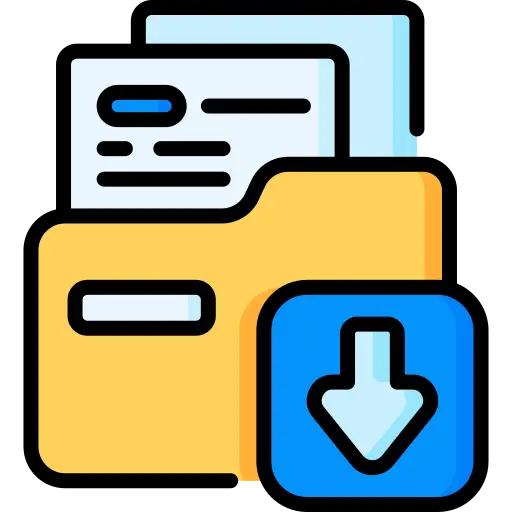
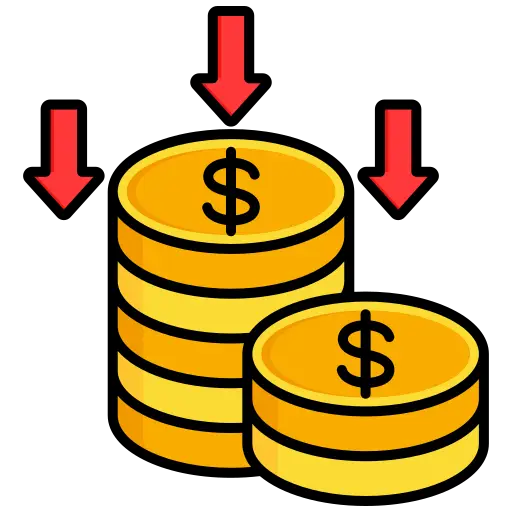



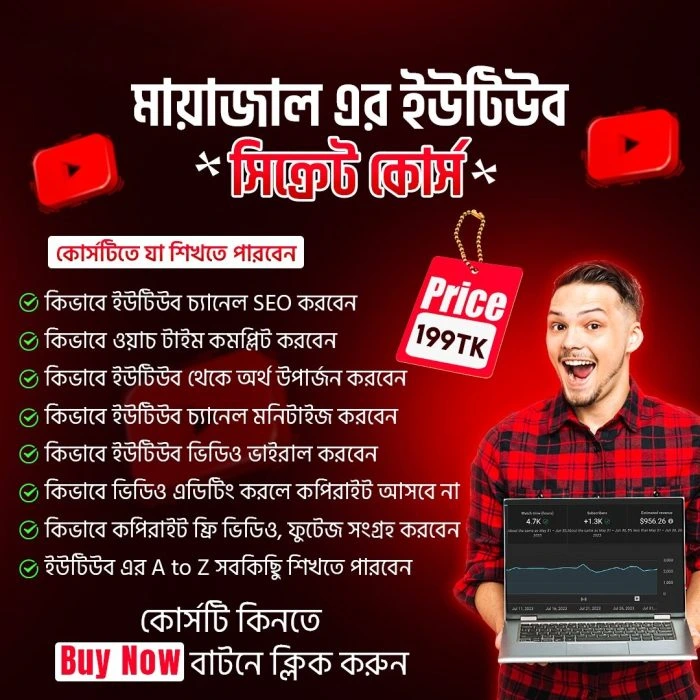
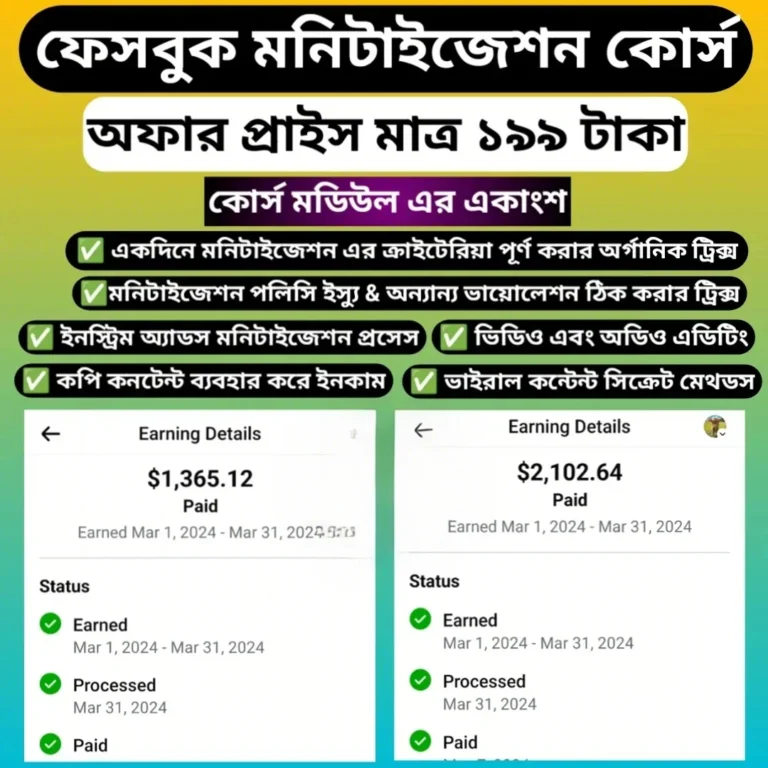
Reviews
There are no reviews yet